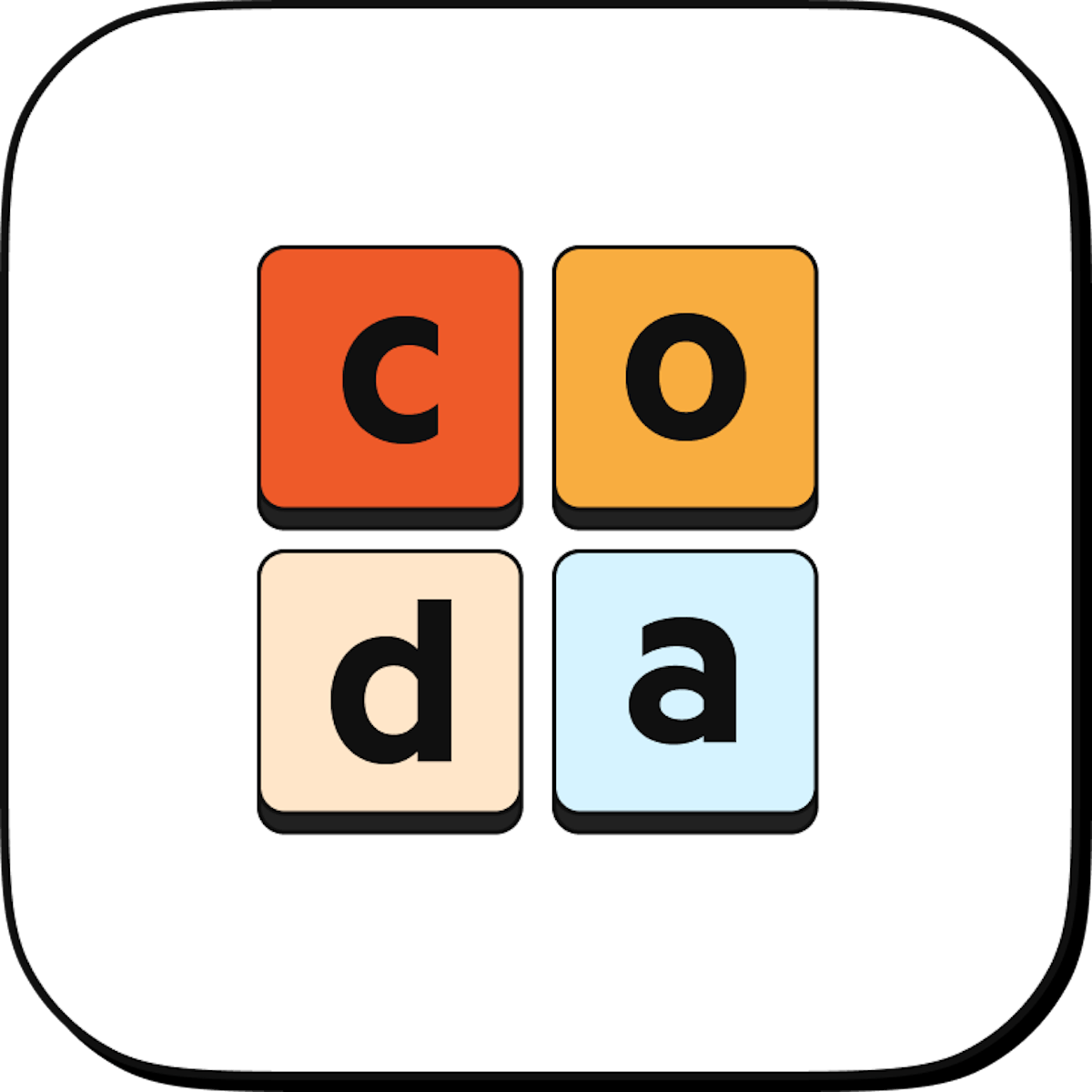
Displays and layouts
Coda 201
11 lessons, 28 minutes
Practice with table layouts
In your companion doc:- Type “/Tasks” to create another view of your Tasks table
- Click on the Options menu to the top right of the table
- Near the top of the right side bar, select the Cards layout
- Repeat the process for the Detail view
Congratulations!
Congrats on finishing the Coda 201 course! You're really starting to level up your skills and unlock the power of Coda. There are more courses in the resource hub to help you get started and learn more about databases, formulas, best practices for setting your docs, and more over at coda.io/resources.
UP NEXT
Relations
A relation between tables in Coda is a connection that allows data to be shared and linked between them.
Next lessonCoda 201
With our 201, course you'll learn advanced features such as tables, how to create connections between tables, filters, and conditional formatting.
11 lessons, 28 minutes total
Was this helpful?
YesNo




















